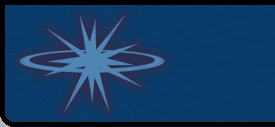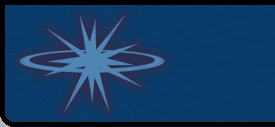DoubleKiller » Tour
DoubleKiller » Tour
This product tour demonstrates the settings and operation of
DoubleKiller by performing an example scan, illustrated with
screenshots.
Page 3/5
Start scanning
Now that everything is properly set up, click the "Run" button on
the bottom left to start the scan.
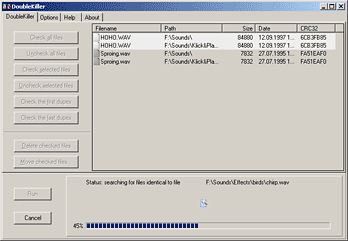
What is happening now?
In the first stage of the scan all files in the selected directories are put
into a list, if they are no DLLs or whatever you've chosen to exclude from being
checked.
Then all files are compared with each other. This is also the case when multiple
folders are given; every file is compared with each other no matter if they
are in the same or in different directories.
During this procedure the result list should be filling with files.
Pausing or aborting the search
You can pause the scan at any time by clicking "Cancel". If you confirm
the abort, the scan is cancelled and you can work on the results that have been
found so far.
|